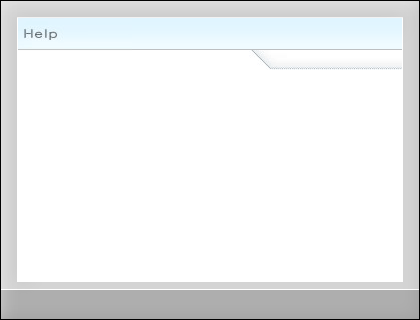 Confirm your selection
Confirm your selection
You have chosen a local access number(s).
To change your access number(s)
The Setup program will connect to the Internet using one of your selected access numbers. If you need to dial the area code or a 1, make sure you check the appropriate checkbox.
Long-distance charges
When accessing SBC Yahoo! Dial with a dial connection, your modem places a telephone call. You can select access numbers outside your local calling area, but may incur long distance, toll and/or usage charges, because some telephone companies may charge long-distance fees that are not included with your SBC Yahoo! Dial Membership. You are responsible for all long-distance telephone costs associated with your use of SBC Yahoo! Dial. If you have questions regarding possible long-distance charges for a particular number, contact your local telephone service provider.
To change your access number(s)
- Click 'Back' to return to Choose Access Numbers.
- Review the access numbers provided for your area.
- Click the numbers you want to use.
- Click 'Next'.
The Setup program will connect to the Internet using one of your selected access numbers. If you need to dial the area code or a 1, make sure you check the appropriate checkbox.
Long-distance charges
When accessing SBC Yahoo! Dial with a dial connection, your modem places a telephone call. You can select access numbers outside your local calling area, but may incur long distance, toll and/or usage charges, because some telephone companies may charge long-distance fees that are not included with your SBC Yahoo! Dial Membership. You are responsible for all long-distance telephone costs associated with your use of SBC Yahoo! Dial. If you have questions regarding possible long-distance charges for a particular number, contact your local telephone service provider.
